![[CAM tutorials] Put a spectrum analyzer into your video (without After effect) on Windows, Linux, Mac OS X Sierra, High Sierra & Mojave](https://thewetmachine.net/wp-content/uploads/2019/04/soniccandletitleEN-8cols.png)
[CAM tutorials] Put a spectrum analyzer into your video (without After effect) on Windows, Linux, Mac OS X Sierra, High Sierra & Mojave
Create an effect of a spectrum analyzer into a video, without After effect that is an expensive software. Like on this one : Just download this software :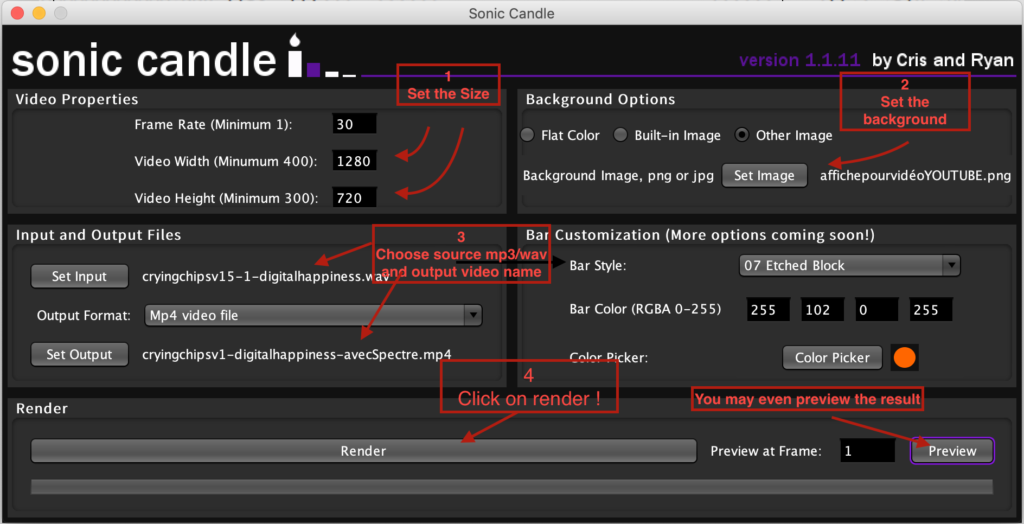
we can’t make a simpler interface
Digital Happiness final mix (Crying Chips Symphony intro - chip music)
Sonic candle
Link to the software Sonic Candle
Compatible with Mac OSX Sierra, High Sierra et Mojave, but also compatible with Linux & Windows, because it uses the Java virtual machine.
Download the Java virtual machine
Installation
There is no installation, but it requires that you have the Java virtual machine (8 minimum) installed on your Mac.
To launch the software you just have to double click en it (or right click, then “open with” then “Java”).
Sonic Candle software interface
Very simple to use.
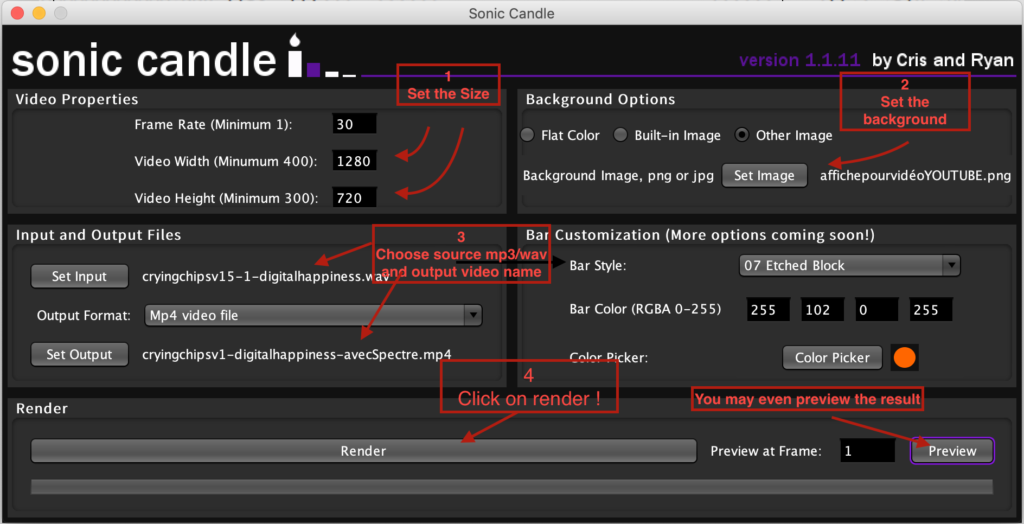

Leave a Reply